
I need your feedback.
I’ve been contacted by lots of readers who have been having problems accessing the site for a month now. It is due to the SSL certificate or “https://” or “Secure Connection Failed” issue. I finally got on that with tech support this morning and the issue appears to be resolved on my end.
Is everything working now on your end? I see that the banner is not displaying working now for some reason.
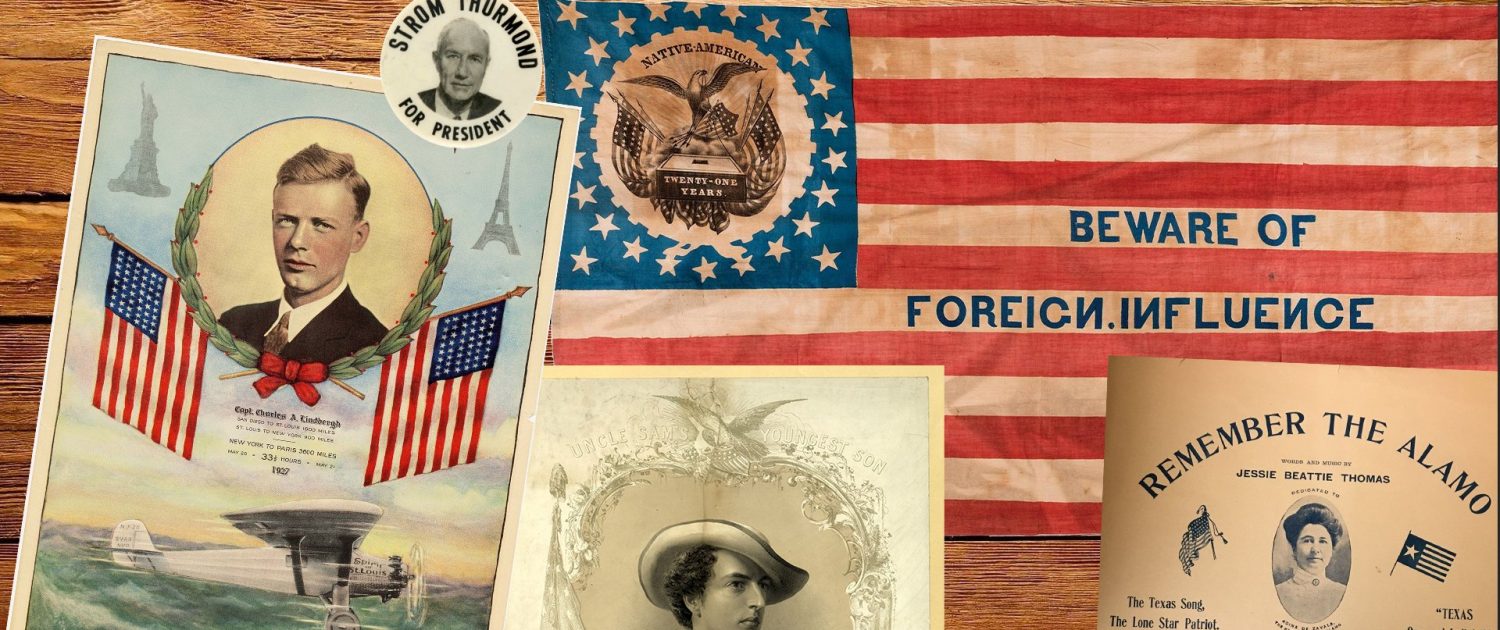
It’s working.
Once every 2 months or so I get a denial to access – so, basically never – but that is still a lot better than it was a year or so ago.
I use a variant of Chrome and had problems earlier today — error message was ‘too many redirects’ followed by ‘try clearing your cookies’ (my ad blocker also blocks cookies) — I don’t recall seeing an SSL certificate problem recently; maybe in the past? — the site is working right now.
Thanks for your efforts.
The site has always worked for me with Chrome. I couldn’t access it though while the SSL certificate was being installed
Error code: SSL_ERROR_NO_CYPHER_OVERLAP
Sane message as above when I use Firefox. No error when I use Internet Explorer. That is still true today, October 13, 2021. Technology sucks-until it doesn’t.
No problem today. Occasionally I get a redirection error probably caused by using a VPN. Everyone uses a VPN here, right?
@Brad This has been going on for more than a year, and, I’ve mentioned it to you before. I just ignore the warnings and go right to the site, because I know you are not up to any criminal behavior.
You have to keep your security certificates current, and you should contact your provider or providers about it.
What is it doing now on your end? Https works fine on mine now
No problem today!
You should tell the higher-ups at Hasbara to quit cheaping out and pay for the faster internet speed.
I’m using Brave browser version 1.30.87. The banner picture doesn’t show up for me currently.
I have Brave installed (but normally use another Chrome variant: this one) — Version 1.30.89 Chromium: 94.0.4606.81 — Brave normally updates automatically — the banner picture shows up fine — I browse the site and see no issues.
?
Brave browser version 1.30.87 shows no banner currently.
Lingering issue.
I haven’t dealt with it yet
We are grateful you are doing this and hope the good work continues.
Indeed.
For the past few months, I haven’t been able to access OD through my Firefox browser. I’d have to access it through my phone’s android browser or Microsoft Edge. After seeing this post, I re-checked on Firefox and yes, now, I can access the site.
On a related note: many public wifi hotspots have blocked OD, so … I guess that’s like a blue-check-mark of legitimacy, or maybe the red check mark of hate?
Nothing we can do about that. That’s like being on the honor roll
Hey Hunter…
Just checked and looks like OD isn’t working on Firefox again. I’m typing this via Microsoft Edge. I’m getting the “secure connection failure” thing again. So, I guess it was working for like 5 minutes? Or, could just be complications on my end…
Probably on your end.
It is working fine on my end.
BTW, you can access the site as “https://occidentaldissent.com” or “http://www.occidentaldissent.com.” I’m not sure why. I will ask the host in the morning.
I’m using Brave browser version 1.18.78 and have no issues accessing the site at all.
I see there is an update available but I think I’ll just stick with this version since it is working so well.
If it ain’t broke…
I’ve had “certificate” or “unsafe” blocked messages from other dissident sites, but amazingly enough never Occidental Dissent. Not yet, anyway.
I can visit the website on Internet Explorer every time without fail, with Firefox I still get the following error 100% of the time:
“Secure Connection Failed
An error occurred during a connection to http://www.occidentaldissent.com. Cannot communicate securely with peer: no common encryption algorithm(s).
Error code: SSL_ERROR_NO_CYPHER_OVERLAP
The page you are trying to view cannot be shown because the authenticity of the received data could not be verified.
Please contact the website owners to inform them of this problem.
Learn more…”
I thought AVG AntiVirus program may have created the issue so then tried creating an “exception” for the website, it didn’t help.
It works now, even on Win 7 with Firefox, you fixed it!
Long time no see.
We missed you this weekend. Congrats!
Have been getting certificate issues for about a month on many sites. I assumed it was as a result of different time zones, and a change to daylight savings here. On Firefox, Chrome is fine.